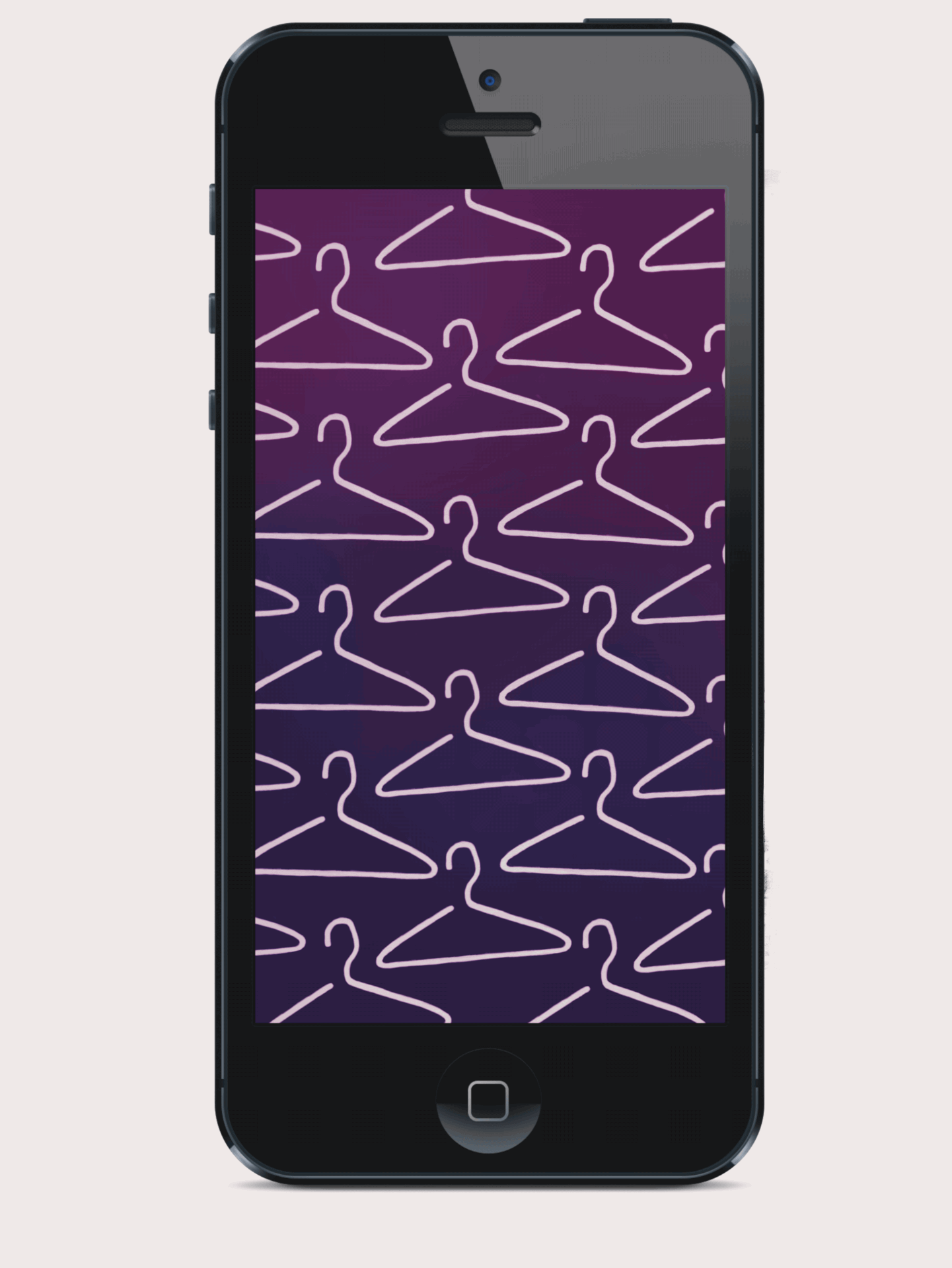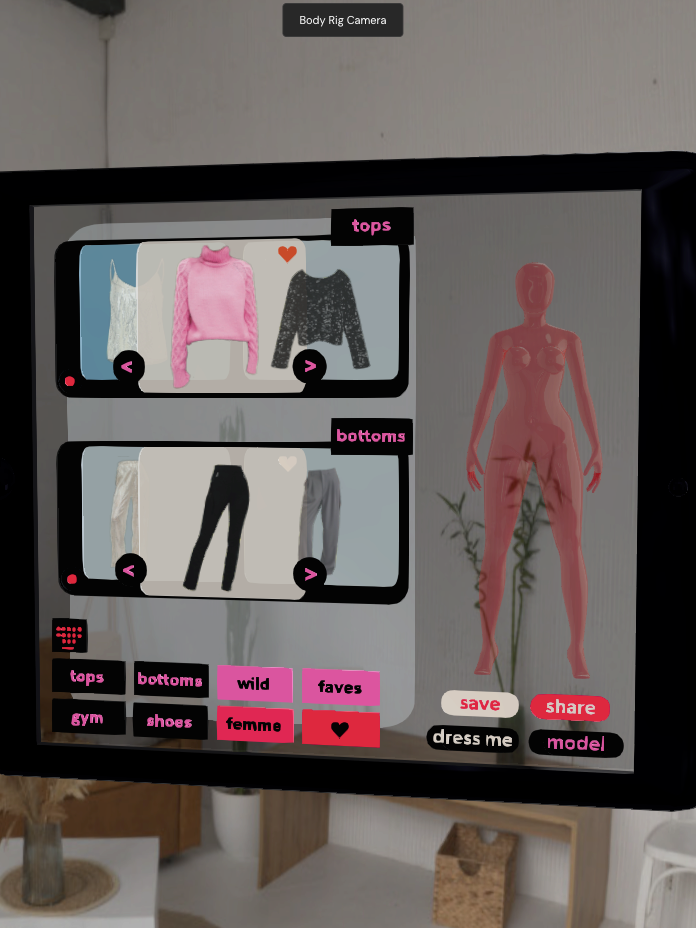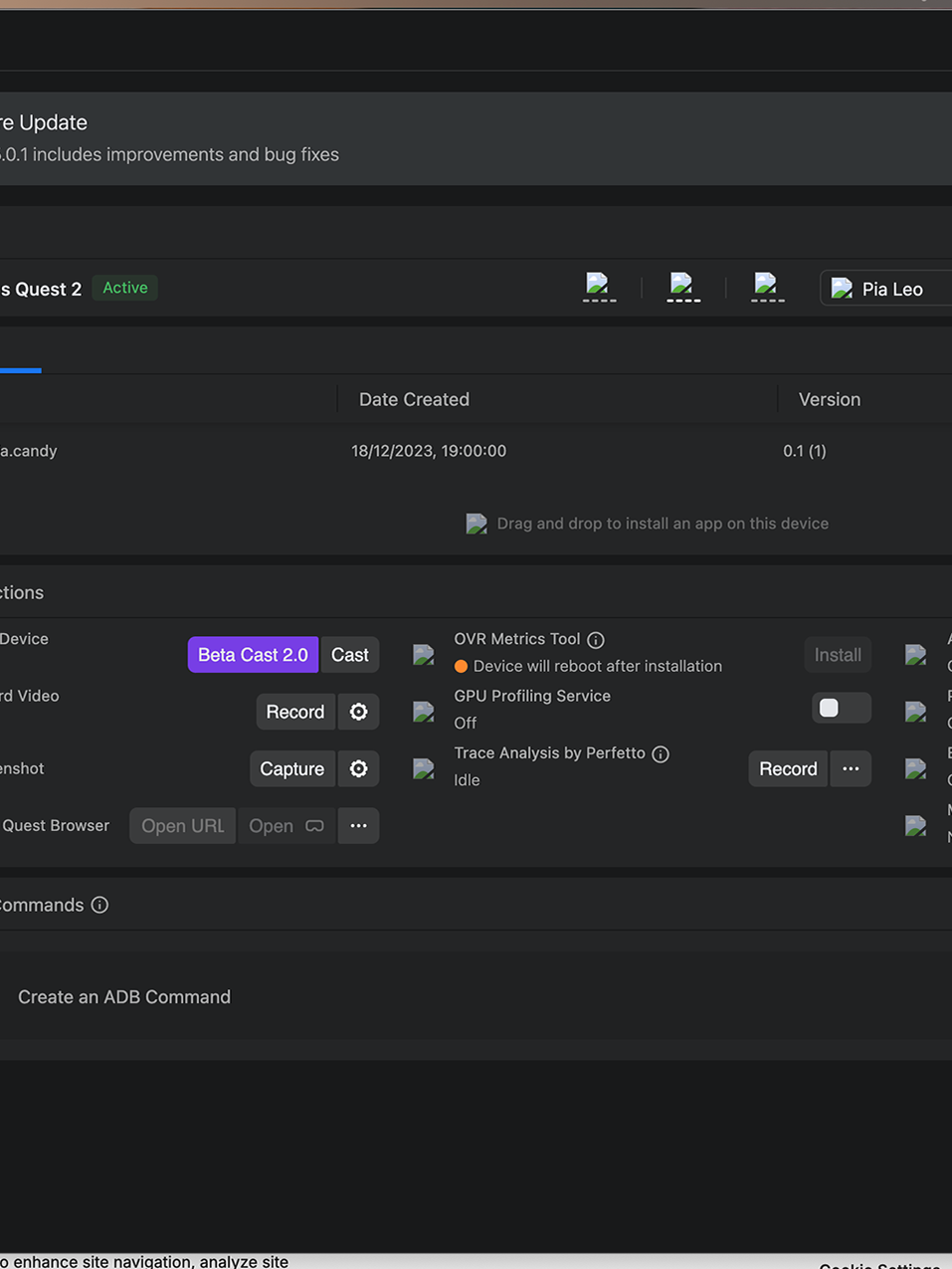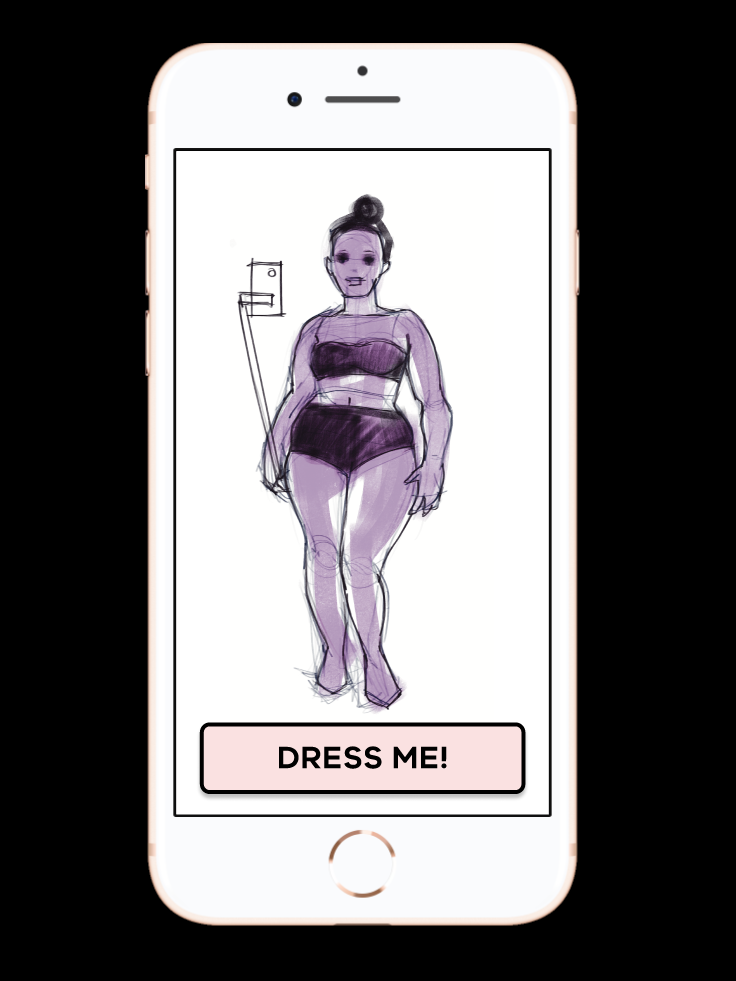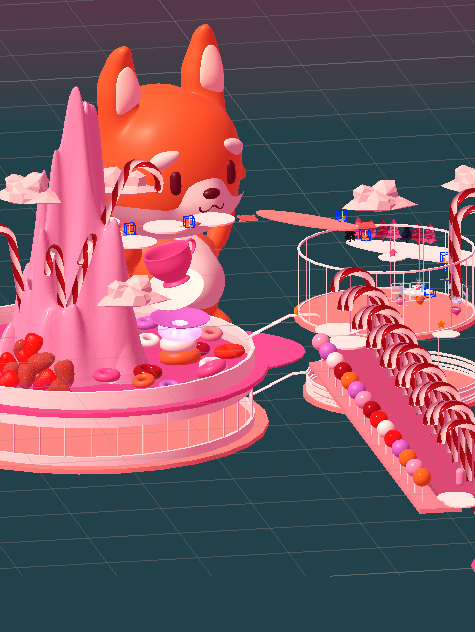ASSIGNMENT
In this assignment, you have the creative freedom to choose your preferred prototyping method—whether it's paper-based artifacts, a Unity prototype, or any other application that suits your vision. The key is to design a VR experience that aligns with you and showcases the principles you've learned throughout the course. Following the prototype creation, engaging in playtesting will provide invaluable insights into the user experience, setting the stage for refinement and perfection.
Objective
The primary objective of this assignment is to give you the opportunity to design and prototype a VR application that reflects your unique vision and incorporates the principles of human-centered design, interactivity, and immersive user experience. By playtesting your rapid prototype, you'll gain valuable user feedback to refine and enhance the VR application further.


Task
Conceptualize Your VR Application:
Identify a specific theme, purpose, or experience you want your VR application to offer. Consider the insights gained from previous assignments, and ensure that your application aligns with human-centered design principles.
GOAL is ultimately a simple Unity prototype utilising the socket interactor, working on the Quest 2 headset.
- I would like to show the user popping menu chips into spots on a pasteboard/playbox area.
- Menus open with image cards.
- Image cards have scroll function.
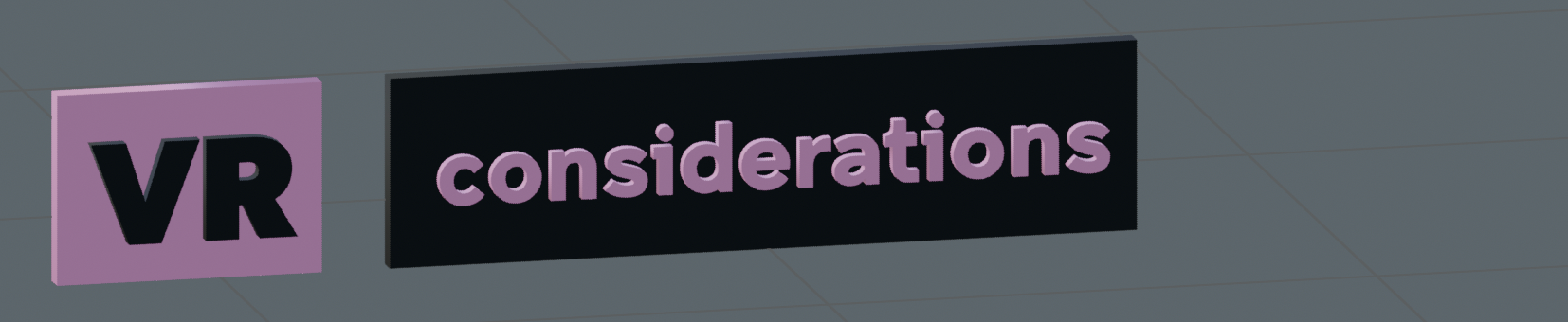
- Firstly, how to build this out to the headset, because I've been having a lot of trouble completing a build in Unity.
- Proximity of elements to the user in VR. Elements are going to be really big?

Elements are going to be really big? No chance of getting hand interactions to work at this stage, so drag will have to be replaced by raycast.
- User will have to pick up chip with ray
- User drops chip from ray into a socket
- Chip unfolds to menu
- User pages through menu


Task
Choose Your Prototyping Method:
Select the prototyping method that best suits your vision. Options include creating paper-based artifacts to illustrate the user flow and interaction design, developing a rapid prototype in Unity to demonstrate the 3D environment and interactions, or using any other application that facilitates your chosen prototyping approach.
I have mapped this one out on paper and then worked it up using Procreate to explain how I want the interaction to appear.
I don't feel like I -- or many Designers without a software dev background -- can trust Unity to deliver the results to communicate what I want to achieve (or indeed even build a playable file).
Since I am also more interested in how a team woud communicate a design to stakeholders, or agree amongst themselves, I'm also interested in exploring a lot of different ways to work up a prototype. A lot of my interest in this work is trying to develop a framwork for developing an ideas index, and communicating the development of a product or design as it progresses.

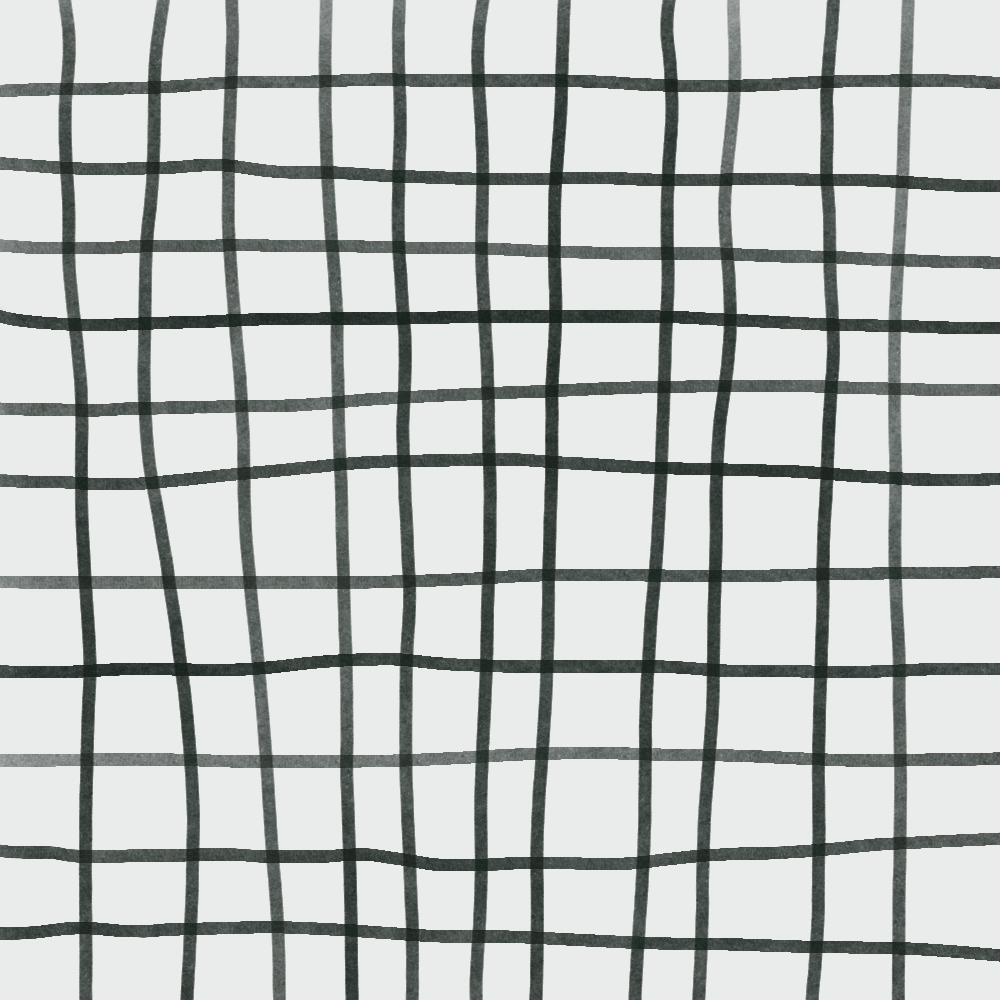
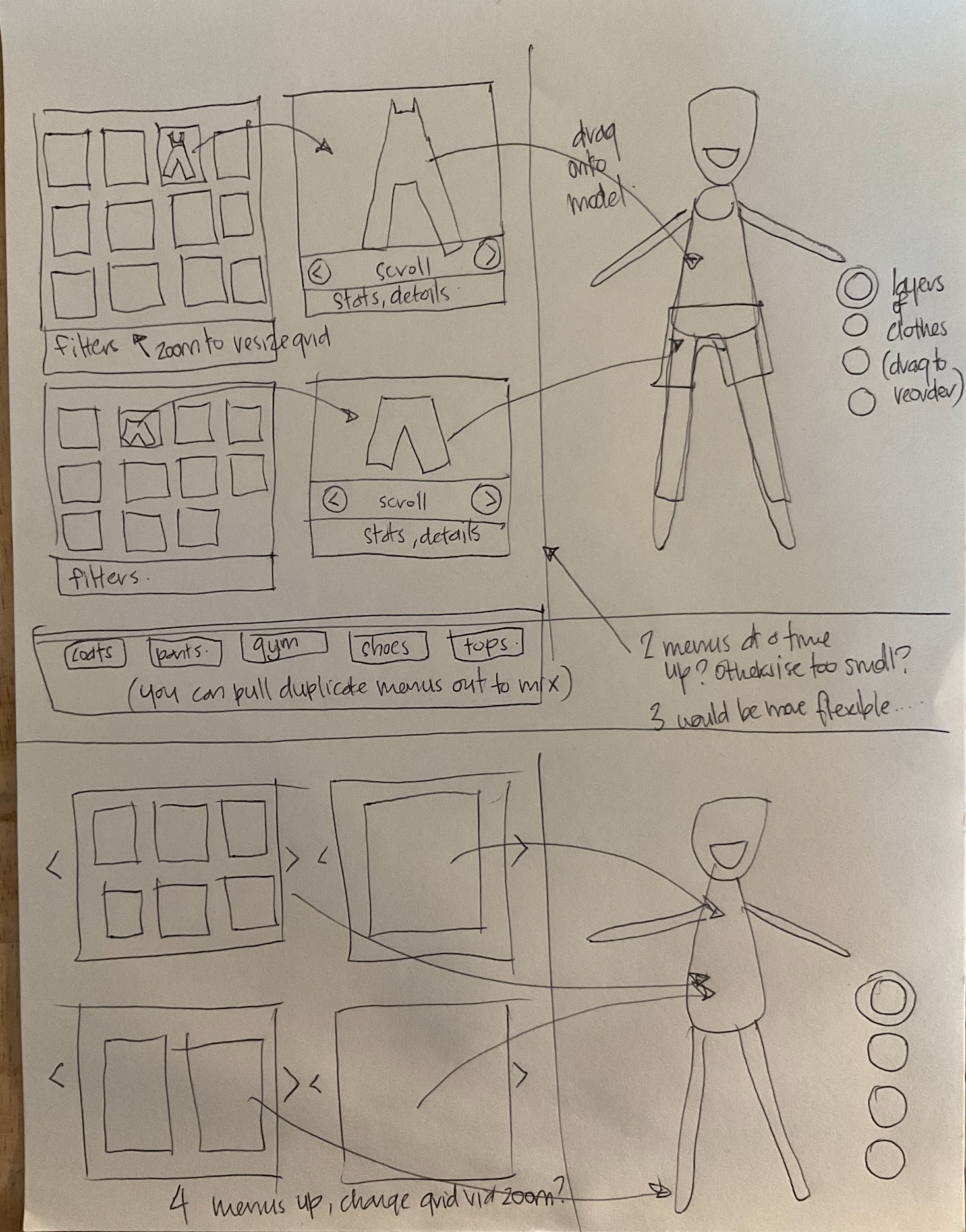

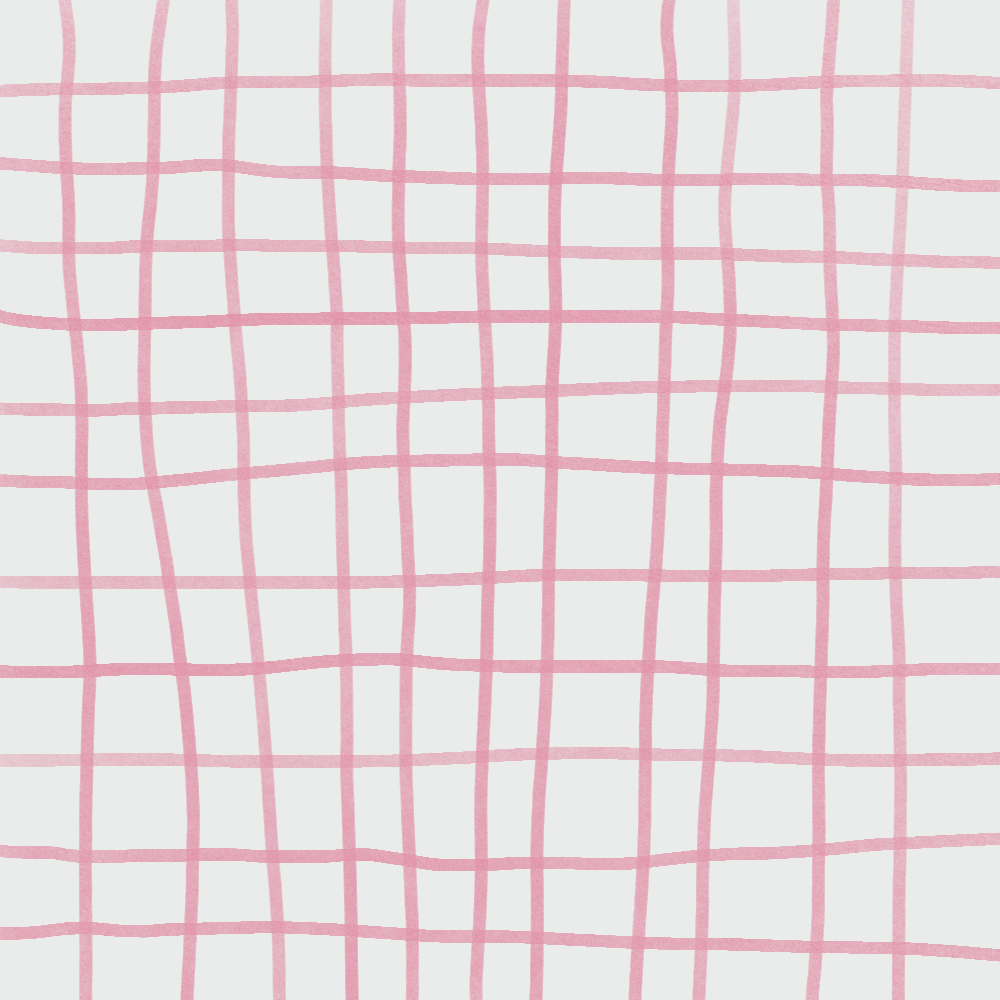


Task
Prototyping:
Bring your VR application to life through your chosen method. Whether sketching on paper, using digital tools, or building a Unity prototype, focus on conveying the key interactions, user interface elements, and the overall immersive experience.
WIP

I had to contact CS Support this week to get my project to build at all. Got it working over live chat -- and got some really great insights for future projects -- but then had trouble again with my next build.

Task
Playtesting:
Engage in playtesting sessions with potential users or colleagues. Gather feedback on the usability, intuitiveness, and overall user experience of your VR prototype. Pay attention to both positive aspects and areas for improvement.
VIDEO coming soon...if I can build to headset :(

Task
Refinement:
Based on the playtesting feedback, refine your VR prototype to address any identified issues or enhance elements that contribute positively to the user experience. Iterate on your design to create a polished and effective prototype.
I'm trying to express the combination of MR elements in my overall app, which will use basic manipulable UI interface elements in combination with a 3D mannequin and a live AR mirror selfie function.
Roughed out very roughly in Bezi beause I find it so much easier and more rewarding to use than Unity.
Prototype link: